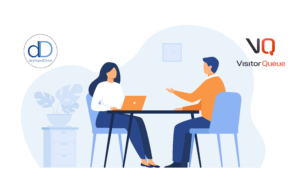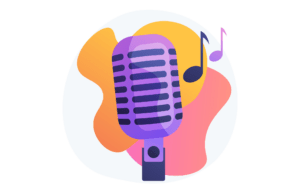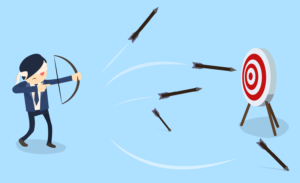Providing your clients with a demo is an essential part of being a software company. But, we all know that creating and delivering the perfect software demo is difficult. There is a lot of preparation, testing, optimizing, and practice that go into software demos. If you deliver a poor demo, there’s a good chance that you’ve lost that client. Fortunately, we have created this list of the 10 best tips that you can use to improve your software demos. But, before we dive into the 10 tips for software demos, let’s quickly go over what a software demo is.
What is a Software Demo?
Essentially, a software demo is a visual walkthrough of how to use your software. As you can imagine, learning new software is difficult. This is why you need to take the time to walk prospective clients and even current clients through your software. Ensure they know how to sign up and get started. Then, show them an overview of your software, different pages, and optimizations they can make to personalize your software based on their specific needs.
Why Are Software Demos So Important?
Imagining how to add a new software into your tech stack can be near impossible without a software demo. A demo will also allow your clients to see why your company is better than your competitors and which option is best for their company. With these points in mind, you can see that providing your prospects with a demo of your software prior to them purchasing is important. Now that you’re familiar with why software demos are so important, let’s dive into the 10 tips for software demos.
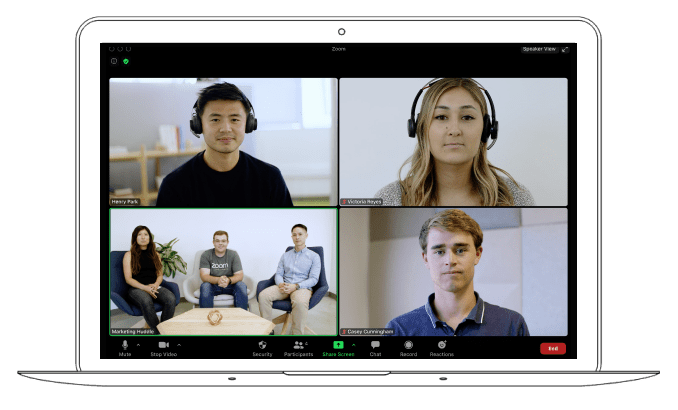
1. Prepare, Prepare, Prepare
There is nothing more frustrating than having IT issues, mistakes, or not knowing the answer to a question. In order to avoid this unnecessary frustration, it’s crucial that you prepare for your demo in advance. If you’re conducting your demo over Zoom, test to ensure your computer can handle two large software running at the same time. Test out your internet connection. Create a script or outline to follow so that there are no awkward pauses. If you’re unsure about your demo, test it with a co-worker and ask for their feedback. It’s much better to have an issue with a co-worker than with a prospect!
2. Daily Needs
While the details of your software can be important, the small details that users need once a quarter will not be as valuable as things they will use daily. This is especially true if your demo is on a time crunch. Stick to the bigger picture and what will be the selling points to the prospect. By doing this, you also reduce the risk of confusing your prospect with too much information all at once.
3. Stand Out
The software industry is cut throat. In order to succeed, your company needs to stand out from your competitors. Prospects generally research multiple options before committing to one. A great way to stand out as soon as your prospect visits your website is to embed an interactive demo on your website. By having a demo on your landing page, your prospects can explore your software without needing to request a demo or create an account. Aside from embedding your demo on your website, you can also stand out from the competition by providing your prospects with a personalized demo.
4. Personalization
You shouldn’t be using an “out of the box” demo for every client. They deserve a more personalized experience that allows them to envision what it would be like to use your software on a daily basis. There are a number of ways that you can personalize your software demos. Personalizing your demos is a great way to stand out from your competitors and it shows your prospects that you have taken the time to provide them with this experience. Even small touches can greatly impact your chances of converting a prospect into a paying customer.
5. Address Their Needs
If a prospect is getting a demo of your software, then they are obviously looking to solve a problem. Address their problem early on and how your software can easily solve it. Include specific use cases about how your company can solve their problem and make their life easier. This is a great time to also point out how your company can solve their problems better than your competitors. You can share how companies similar to theirs use your software, and how much time, money, or other resources they save. Addressing your prospect’s needs is one of the best ways to convert prospects into paying customers.
6. A/B Test
Not every demo you create will yield the same results. Just like any other form of marketing, you can A/B test your demos and find out what your prospects respond the best to. You can test out the order of your events, information, different pop ups, different introductions and so on. Every software will have different aspects of their demo that they can change. I recommend writing down any aspect that could be updated, and trying out variations of those aspects. Conduct 10 demos doing something one way, and then conduct 10 demos trying out the variation. Then, compare how many of those prospects converted, the questions they asked after, and more. It’s best to try and use prospects who are in similar industries to try to get the most accurate results.

7. Find Out How Much They Already Know
If your prospect is already familiar with your software, then they will have different questions and demo needs than someone who is very new to your software. We often see this with people who are currently using your competitor’s software. They already know what your software does, but they want to know what makes your software better than the one they are currently using. These demos are often more difficult as they may have more technical questions, but, if you impress the prospect, then there is a good chance that they will be a long term client.
8. Include Time for Questions
No matter your client’s skill level, implementing a new software can be overwhelming and difficult. That’s why it’s essential to give them every opportunity to ask questions to ensure they are getting the most out of your software. When giving or creating a software demo, you’ll want to include the opportunity for your prospect to ask questions. If you’re giving a live software demo, it’s helpful to start the meeting by asking your client if they have any questions before you begin. Also, ask if they have any questions throughout and at the end of the demo. Clients that leave without having their questions answered are less likely to convert, so it’s best to give them ample opportunity to ask.
9. What Are Your Next Steps?
At the end of your demo, after your prospect asks their questions, you should always discuss what your next steps are going to be. If you are conducting a live demo, you can ask them how they think the demo went, answer any final concerns, and tell them that you are going to send them a follow up email by the end of the day. You can also give them the option to book a second demo if they want to go through it with a salesperson. Once you discuss your next steps with your prospect and the demo is complete, it’s time to follow up.
10. Follow Up
Following up with your prospect is one of the most important steps in providing them a seamless demo experience. Often when you are following up with a prospect, you send them an email that clarifies any questions they had, including pricing information, and ask if they have any other questions that you can answer for them. This will help your prospect and their team better understand your software and will hopefully encourage them to convert.
Final Words
Providing your prospects with a seamless demo experience is essential. By doing this, your prospects are more likely to turn into paying customers and they are more likely to stay with your company for a long period of time. It can take a lot of time and energy to perfect your software demos, but it is well worth the investment.
 Identify
Identify Personalize
Personalize Benchmark
Benchmark Agencies
Agencies Integrations
Integrations Case Studies
Case Studies Use Cases
Use Cases Blog
Blog Resources
Resources