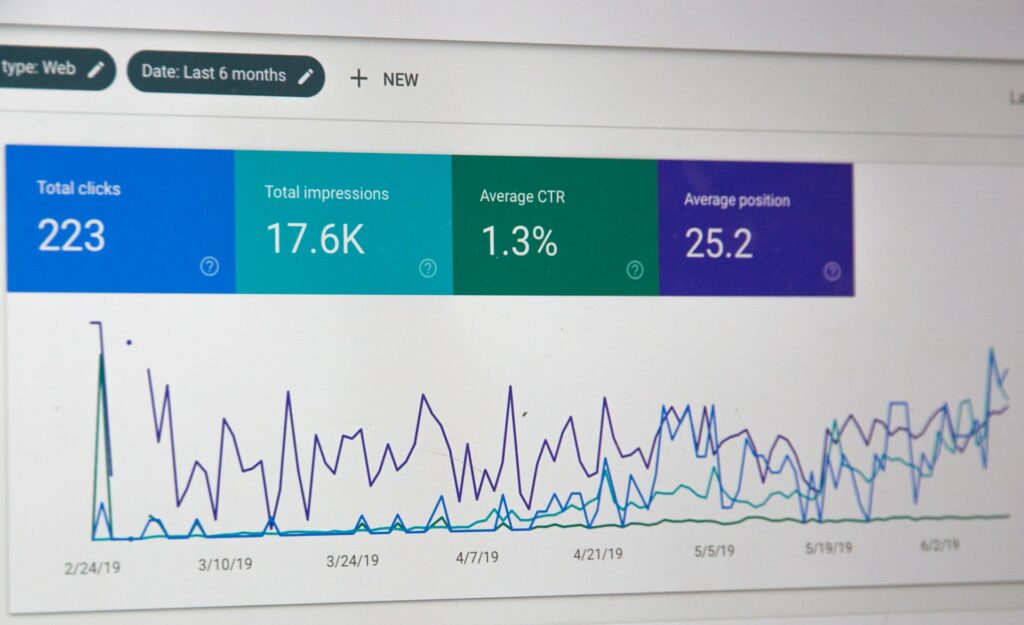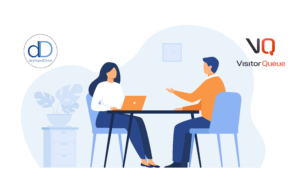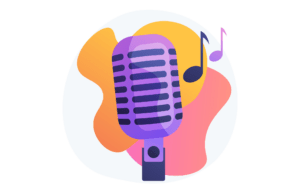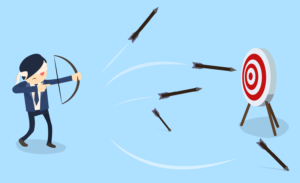Running a successful Google Ads account can make or break your business in 2023. Whether you are a small business or a large enterprise, online ads increase brand awareness by 80%. Generally, Google Ads delivers an 8:1 return on investment (you earn $8 for every $1 spent), making it one of the most efficient ways of advertising. But, it can be difficult to figure out where to start, or how to improve your current account. That’s why I have compiled a list of the 9 best Google Ad tips that will drive conversions.
1. Keep Your Account Organized
One of the most important things you should do in your account is to keep it organized. There is nothing more annoying than looking for a specific ad group, but you can’t find it. Your account consists of campaigns, ad groups, and keywords. Your campaigns are the general categories that share similar characteristics. The campaign names should be descriptive, and you should know what ads you will find within them. Next, your ad groups should be specific and tailored to the keywords you’re using.
2. Don’t Use all of Google’s Suggestions
Businesses are all about making money, and Google is no different. The majority of Google’s suggestions are to raise your budget and bid more money. These tips may seem enticing because they will raise your optimization score, but try to carefully consider if these tips will drive quality leads for your business. If you are going to take Google’s monetary suggestions, I would compare your conversions from before and after raising your budget to see if you are getting enough out of the increase in budget.
3. Check Out Your Competitors
By viewing the ads that your competitors are running you can help you optimize your ads, find new keywords, get ideas, and ultimately make your ads stand out from the crowd. I’m sure you have seen a lot of ads from your competitors, maybe even from searching your business’ name, but it can be hard to find all of them organically. A great tool to find all of their ads is the PPC Advertising Toolkit by SEMRush. This tool allows you to reveal your main paid search competitors, see the keywords they are bidding on, and discover examples of their live advertisements. Even if you don’t use a tool to help, you should do some snooping around to find out what their ad strategies are.
4. Understand Keyword Types
Even Google Ad pros can have a difficult time deciding which type of keyword they should use in their campaign. Sometimes you can think being as specific as possible will drive high-quality leads, and then your ad ends up with zero clicks. On the other hand, you may think your ad is going to lead to great conversions, but the clicks it receives are not relevant to your business and result in bounces. Below are the different keyword types you can use in Google AdWords.
Exact Match
Like the name implies, Google will show your ad when a searcher types the exact word or phrase that you are bidding on. Google can also show the ad if an abbreviation or synonym is searched for. An exact match gives you the most control over who sees your ad and often results in a highly relevant customer. You can do this by including [brackets] around your keyword.
Phrase Match
Phrase match ads may show on searches that include the meaning of your keyword. If you use phrase match keywords, your ad will be served in the exact order you enter them but may include text before or after the keyword. For example, if you search “Running shoes” on Google, you may get served ads for “buy tennis running shoes”, or “comfortable running sneakers”. You can do this by including “quotations” around your keyword.
Broad Match
Using broad match keywords will allow Google to show your ad when the keyword is present anywhere within the search query, along with abbreviations or synonyms. Broad match keywords are great to use when you’re targeting a wide demographic. On the other hand, a broad match keyword can lead to your ads being served when they are not relevant. To prevent this from happening, you should have a long list of negative keywords. Broad match is the default keyword type, as you do not have to include any symbols around the keyword.
Negative Keywords
Negative keywords are just as important as other keyword types. If you find that people are searching for words that are not relevant to your business, but your ads are showing up, you probably won’t get any conversions if they click on your ad. To prevent this, you should create an extensive list of negative keywords. It is helpful to check in on this list, and constantly add more to ensure the people clicking on your ads are highly relevant to your business. Each campaign should have its own set of negative keywords.
5. Review Frequently
Reviewing your ads consistently will help you see what’s working and what’s not working. You should add time in your schedule to review your ads on at least a monthly basis, but weekly can also be extremely beneficial. When you are going through your account, you should look at all of your ads, even your most successful ones. You should see if there are any keywords you can add, remove, or add to your negative keyword list.
6. A/B Testing
A/B testing is a great way to help you figure out what your customers are the most interested in. In your Google Ad account, you can create your own experiment and then test out which ad does the best. Generally, you should let your test run for at least two weeks to gain a solid amount of data to analyze. Once you have completed your test, you can see the results of the experiment in the Reporting tab of your account. The report is broken down into cards that contain all of the information about your test, including how each ad performed.
7. Optimize Landing Pages
Once someone clicks on one of your ads, it must take them to a landing page that is highly relevant to what they are searching for. The goal of your ads is to help someone find what they are looking for and then convert. If your ad is focused on running shoes, and your landing page shows high heels, the lead is going to bounce. If all of your leads are bouncing because they are not finding what they want, your Quality Score will drop. This will result in your ad not showing.
8. Conversion Tracking
Conversion tracking is a tool offered within your account that shows you what happens after a customer clicks on your ad. You can include conversions like signing up for a subscription, downloading something, purchases, and more. As you can see, using conversion tracking is very important when you are trying to figure out which keywords, ads, and campaigns drive the most success and ROI. Here is a guide on how to set up conversion tracking for your website.
9. Can You See Who Clicks On Your Google Ads?
Through Google Ads and Google Analytics, it is impossible to identify who is clicking on your ad (other than vague geographics and demographics). But what if there was a way you could identify the businesses visiting your website? There is! By using a B2B lead generation software like Visitor Queue, you can identify the businesses that are visiting your website, along with contact details and user data of individuals who work there. In your Visitor Queue account, you will be able to see if your website visitors are clicking on your CPC campaign, emails, organically, etc. All of these features starting at just $39 USD a month. Sign up for a free trial so you can see for yourself!
Wrap Up
Every business will have different Google Ad tactics that work best for them. It can take a lot of trial and error to figure this out for yourself, so don’t get discouraged if some of your ads underperform. One of the most important takeaways here is to check in on your account often and continuously optimize your account. Hopefully, you were able to find some useful Google Ads tips that will drive conversions for your business.
If you have any questions about how Visitor Queue can generate more leads for your business, do not hesitate to reach out!
 Identify
Identify Personalize
Personalize Benchmark
Benchmark Agencies
Agencies Integrations
Integrations Case Studies
Case Studies Use Cases
Use Cases Blog
Blog Resources
Resources