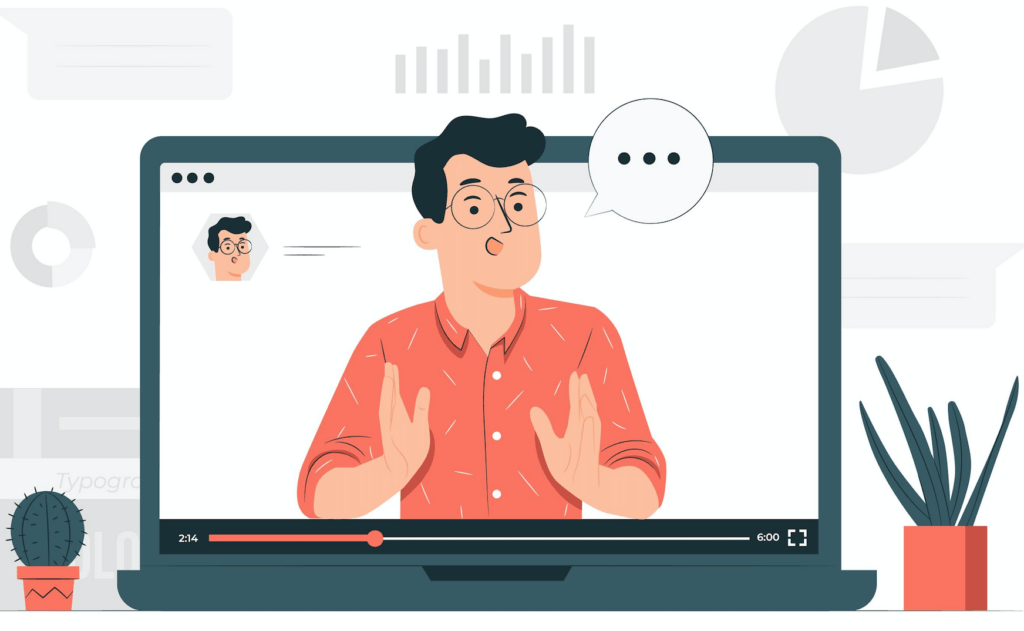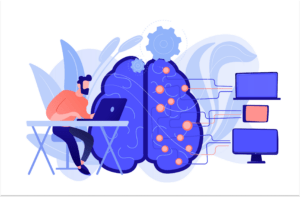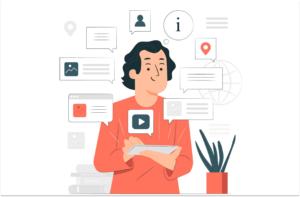Webinars are one of the best and most affordable ways to generate leads. You invite highly qualified and relevant people to attend, provide them with key information, and ultimately give them resources to improve their own company. But, a lot of companies don’t take full advantage of how to host a webinar to generate leads. Keep reading to learn what you can do before, during, and after your webinar to generate leads and hopefully a few conversions in the process.
Before Your Webinar
There is a lot more planning that goes into hosting a webinar than you might think. A well planned webinar will have more attendees, better engagement, and ultimately will help you generate more leads. So, let’s dive into a few things that will help you plan a successful webinar.
Build a Timeline
The first step that you need to take is to build a timeline. First, you should set the date that you want to host your webinar. The most successful days are typically Wednesday, Thursday, or Friday, between 11am-4pm EST. Now, obviously this will change depending on who your webinar is targeting, but this is a good starting point. Next, you’ll want to go back about 6 weeks. 6 weeks before your webinar date will be when you start planning. A few other tasks to include in your timeline are social media posts, running ads, sending out emails, and creating other pieces of content that will help you create buzz for the webinar.
Choose Your Topic
Your webinar topic will be what entices people to sign up. You want your title to be concise, relevant, and straightforward. This is what you’ll be putting on all of your marketing materials, so it’s essential that your webinar title is attractive. You also want to make sure that your topic is relevant to your company, so it makes sense to your audience. If you are a B2B SaaS company, it wouldn’t make sense to host a webinar about B2C sales. Hosting a webinar that is relevant to your company will increase the likelihood of people signing up and driving conversions. When choosing your topic, you want to ensure that you can subtly plug your own company, but it’s not a sales pitch. If your webinar provides 10 tips to generate more leads, your company can be one of the tips included. Keep in mind that all of your tips should be discussed for the same amount of time and try not to make yours seem way better than the others. This can be difficult, but if you are too salesy, your attendees may leave.
Use Reliable Tech
There’s nothing more annoying than spending hours creating the perfect webinar, and then when it gets to the day of your webinar, your internet cuts out and you have to cancel. Your chances at generating leads is greatly reduced if you have technical issues of any kind. So, it’s essential to test, test, and test again before the day of your webinar. This gives you the chance to troubleshoot any potential technical issues without sacrificing your attendees satisfaction. But, if at any chance you absolutely need to cancel, just be honest about it to those who have already signed up.
Create Buzz
Successfully creating buzz before your webinar will result in more people attending the webinar. As a result, you’re more likely to drive conversions. There are a ton of different ways that you can create buzz around your webinar. What you choose to do depends on your topic, target audience, what your company is doing currently, and other factors. You will want to start out by announcing the webinar on your company social media channels as well as your personal LinkedIn channel. This is why it’s so important to ensure your topic is aligned with what your company stands for. You’ll also want to announce the webinar to your email subscribers and get it in front of a large audience. Other ways that you can create buzz includes running social media ads, creating a pop up on your website, creating a blog post, and more. Below is an example of an image that we have used to promote our webinar, that we shared on our social media platforms and sent to email subscribers. You can see that it’s straight to the point and includes all important information that people would need to know prior to attending.

Supporting Material
In order to host a great webinar, you’ll want supporting materials. The most common form of content is a slideshow or powerpoint presentation. This will help your host stay organized, on track, and not forget any key points. You can include text, images, short video clips, GIFs, and other pieces of content that will help reinforce your ideas. Plus, it will help your audience pay attention and stay engaged.
During Your Webinar
The date has arrived. You are about to host your webinar, and hopefully generate a few leads in the process. Other than hosting the webinar, there are a few things that you can do to take your webinar from good to great.
Have a Moderator
When you are hosting a webinar, it’s important to stay focused on the actual content in your presentation. Since it’s very easy to get distracted by questions, it is a good idea to have a moderator to help out. Your moderator should be very familiar with the topics that you’re discussing, and able to answer any questions that your attendees may have. They can reply right back to questions that are asked without interrupting your presentation. This is especially important if you’re on a time limit.
Encourage Conversation
At the beginning of your webinar, you should go through a few housekeeping guidelines for your attendees. Including how they can ask questions. Of course your moderator will monitor your chat questions, but you should also leave time at the end of your presentation for questions. In addition, if you don’t have time to answer every question, you need to say where they can contact you. Encouraging conversation will keep attendees engaged and interested in the topic, and provide them with a better experience.
After Your Webinar
Congratulations! You’ve completed your webinar. But, the work isn’t over quite yet. What you do after your webinar can be the deciding factor for your attendees converting or not. That’s why it’s so important to do the following tasks once your webinar is over.
Follow Up
Following up with your attendees is an essential part of hosting a webinar. After your webinar has finished, send them an email thanking them for attending. Include any supporting information, how they can contact you in the future, frequently asked questions, and other information that you think is relevant. You should follow up the same day as the webinar, and you can also follow up a few weeks later with other information or to remind them about your company.

Ask for Feedback
When you are following up with your attendees, you should ask for feedback. This is especially important if you plan on hosting another webinar in the future. Their feedback can help you see what you did well and what you could improve on. Negative feedback can be discouraging, but it can prevent you from making the same mistakes in the future. When you ask for feedback, you can simply ask for them to reply to your email, or you can send an anonymous survey that they can take. By making the survey anonymous, you’re more likely to get honest feedback, which is always more helpful.
Provide an Exclusive Discount
Including an exclusive discount or promo code for your attendees is a great way to entice them to try out your product. Since you are including information about your company in your webinar, they are already familiar with what your company has to offer. This is a great opportunity to encourage your attendees who are on the fence about trying your product. Discounts are hard to resist, and may make all the difference.
Repurpose Content
One of the best things about hosting a webinar is how you can repurpose the content afterwards. You should disclaim that your webinar is being recorded to your attendees. Then, you can take short snippets of the webinar and use it on your social media. After your webinar is complete, you can write a blog article about the topic and link to your recorded webinar. Or, you can take a note of the questions that were asked in the webinar, write a blog article about that topic, and include a snippet of you talking about the question. The options are truly limitless when it comes to repurposing your webinar content.
Identify Your Website Visitors
After your webinar is complete, there is a good chance that your website traffic will increase. But, seeing an increase in your website visitors in Google Analytics isn’t useful if you don’t know who they were. With the help of Visitor Queue, you can identify the companies that visit your website. Along with company information, we provide visit data including how they were acquired, the pages they viewed, as well as time spent on each page. In addition, we can identify the employees that work at those companies and provide you with their contact information like email addresses, phone numbers, and LinkedIn sites. This is one of the best ways to generate leads that you know are interested in what your company has to offer. Start your 14-day free trial of Visitor Queue today and stop losing leads.
ROI
Just like any other form of marketing, you want to ensure that your return on investment is worth the time and effort that you put into creating the webinar. While you may not be investing a lot of money into hosting a webinar, it can be pretty time consuming to research, create content, and host the webinar. And, time is money! If you spend 20 hours total on webinar tasks, you’ll need to figure out how much money that you would have made in those 20 hours. Add in any additional costs associated with the webinar, like a Zoom subscription, CRM, and others. Then, compare these costs to how much money you made from conversions. If the amount that you invested is higher than or equal to the amount that you received from conversions, then you are not earning a positive return on investment. If you decide to host another webinar in the future, you’ll want to make some changes to ensure you earn more conversions. It can take some trial and error to perfect your webinar strategies, so don’t get discouraged if your ROI is not the best in your first webinar.
Wrap Up
Webinars are a great way to not only connect with your audience on a personal level, but to generate leads in the process. Webinars can be used in virtually every industry. Especially with the increase in employees working from home and embracing video conferencing, webinars are gaining popularity. If you’re not sure where to start, there are a ton of great checklists out there that will help you get organized. If you have any questions about how Visitor Queue will help you identify your website visitors and generate leads, let us know!
 Identify
Identify Personalize
Personalize Benchmark
Benchmark Agencies
Agencies Integrations
Integrations Case Studies
Case Studies Use Cases
Use Cases Blog
Blog Resources
Resources