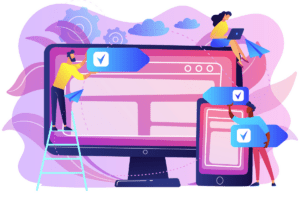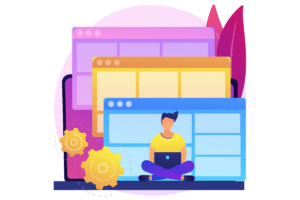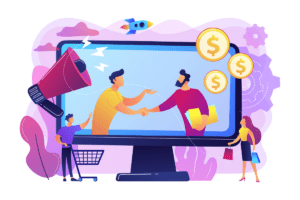Mailchimp is one of the most popular email software out there. It is visually appealing, affordable, and easy to set up. Mailchimp’s tools are used to help create and send the right message on the right channels. However, just like any software, there can be a learning curve associated. Lucky for you, we have put together this list on how to use Mailchimp like a pro!
Get Familiar
Before you jump into sending emails, I suggest getting familiar with the platform. There is nothing more frustrating than being on a time crunch to send an email, and you don’t know how to do something. Mailchimp is very user-friendly, so this shouldn’t take too long and can be well worth it. It’s also helpful to play around with different email templates and learn how to use all of the creative functions. When you get around to actually creating and sending your first email, you will be less overwhelmed with all of the options. If you need help, Mailchimp has an extensive list of guides and tutorials here.
Add Contacts
Adding your contacts to your Mailchimp account is very simple. There are three options you can choose from. The first is adding a single subscriber to an audience. You have to manually add the single subscriber’s information, so it’s not the best way to add contacts if you have a lot of contacts. The next way is to import your contacts to Mailchimp from a .CSV file. This is super easy to do, and a lot more time efficient than adding individual contacts. You will just need to have the email address, first, and last name in your file. The final way is to import your contacts from a software that integrates with Mailchimp. With their Zapier integration, you can connect your Mailchimp account to thousands of software like CRMs, spreadsheets, and Facebook.
Set Up Your Audience
When you set up your account, Mailchimp automatically creates one audience. Generally, Mailchimp says that one audience is enough. One audience is easier to manage than multiple. However, not every business will be able to function with one audience. For example, you may offer a variety of products that interest different demographics. They might get annoyed if they see products that they are not interested in and will be more likely to unsubscribe. In your audience tab, you can manage your tags, segments, sign up forms, and surveys. These are all important features that can help you gain more subscribers and keep them engaged.
Tags
Tags are an important feature that not enough people take full advantage of. You can use tags, groups, and segments to organize your subscribers. They are completely customizable, and you can create as many or as few as you need. Before you start adding tags to your account, it can be helpful to brainstorm how you would like to categorize your subscribers. You can view the tags on your contact table. There are a few ways you can add tags to your subscribers. The first is when you are importing your clients, you can add one tag to the entire import. You can also add tags when you are adding individual subscribers. The last way is by creating a landing page signup form, which we will talk more about below.
Landing Pages
Landing pages is one of the best features that Mailchimp offers. They are web pages that your leads can arrive on through an ad, social post, email, or directly linked from your website. For example, if you are running an ad where the call to action is “Subscribe” for a discount, then the landing page associated with the ad better have more information and a place to enter an email address. When your lead enters their email address, their information will be added to your Mailchimp account, and you can automatically assign a tag to the lead coming from that specific page. From here, you can send the appropriate chain of emails to follow up with your lead.
Creating a Campaign
The great thing about Mailchimp is that it’s so easy to create campaigns. They have a ton of different templates and they walk you through the entire process. You also have the option to create it completely from scratch depending on your needs. Once you choose the template or create your own, all you do is add your content in, choose what subscribers you want to send it to, and send it.
Analyze Your Campaign Reports
Just like any other form of marketing, analyzing the reports will let you know if the campaign was successful or if it could use a little work. To view campaign reports, you must have tracking enabled in your campaign. To view a report, navigate to the campaign tab, and then click reports. There, you will be able to see dozens of metrics. Everything from delivered and opened, to forwarded and top locations are included in this report. A few of the most important metrics to track are:
1. Unsubscribed: Your rate of unsubscribes is important to track in order to see if your emails have the right content in them. Generally, you want to strive for an unsubscribe rate below 0.05%. If yours is higher, you might want to change up the content you are including in your emails. If you’re just starting out, don’t get too down if you have a high unsubscribe rate, it can take some time to get to know what your subscribers are looking for.
2. Open Rate: The number of emails that are opened is important because even if people are not clicking on links, they are still reading about your email. It also helps measure how enticing your subject line is. The better your subject line is, the more likely the email will be opened.
3. Clicks Per Unique Opens: This metric refers to the number of people who open your email, and click on a link in your email. The goal of every email campaign is to get at least one click on a link that is included. Regardless of if you are trying to sell a product, want them to read more, or watch a video, tracking the number of clicks is essential to measure the success of your email campaign.
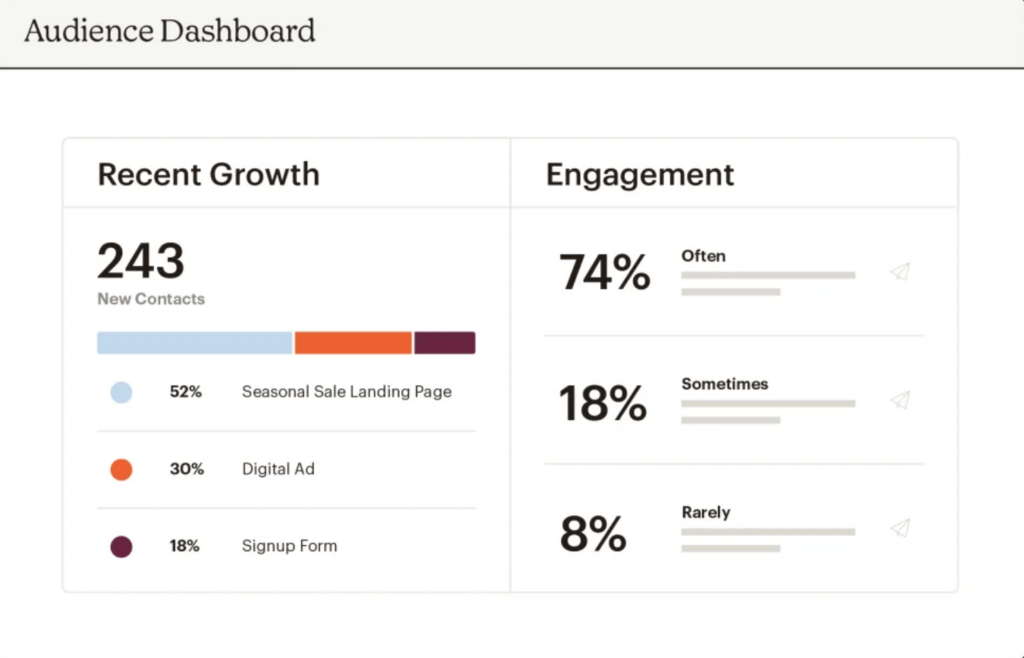
Marketing Automation
By Mailchimp’s definition, marketing automation helps you stay connected with your audience, so you can eliminate repetitive tasks and focus on other parts of your business. This means once you have set up your automation, it takes virtually no time to maintain and monitor it. Of course, it’s good to check in every once in a while, to check on the campaign reports and update any content, but other than that there is very little that you will need to do on a regular basis. Email marketing automation can be set up in a ton of different ways depending on your business. Here are a few of the most popular automations:
1. Welcome: Welcome emails are a great way to acknowledge your new subscribers’ importance to your business. Our subscribers are a vital part of our business, and this is a great place to tell them how thankful you are! If someone is subscribing to your newsletter, you can include a discount code for your product or service. It’s also a great place to provide your contact information if they have any questions.
2. Abandoned Shopping Cart: Reminding your shoppers about their abandoned shopping cart is a great way to get a sale. You can send an email to your shopper with the exact product they were looking at and recapture the sale. For more information and how to set this up, take a look at this article.
3. Subscription Expiry: Your clients are busy, which is why renewing their subscription may slip their minds. By sending them an email notifying them that they only have a few days left of their subscription, you will encourage them to resubscribe before it expires. On the other hand, if they let their subscription expire, you can offer them a discount to reactivate it.
Wrap Up
Mailchimp is a great platform to enhance your email marketing efforts. With endless templates as well as customizable features, you can easily generate more revenue and stay connected with your subscribers. When you are creating your email campaigns, ensure they represent your business and create an omnichannel experience. I hope you were able to learn something from this article, happy emailing!
 Identify
Identify Personalize
Personalize Benchmark
Benchmark Agencies
Agencies Integrations
Integrations Case Studies
Case Studies Use Cases
Use Cases Blog
Blog Resources
Resources