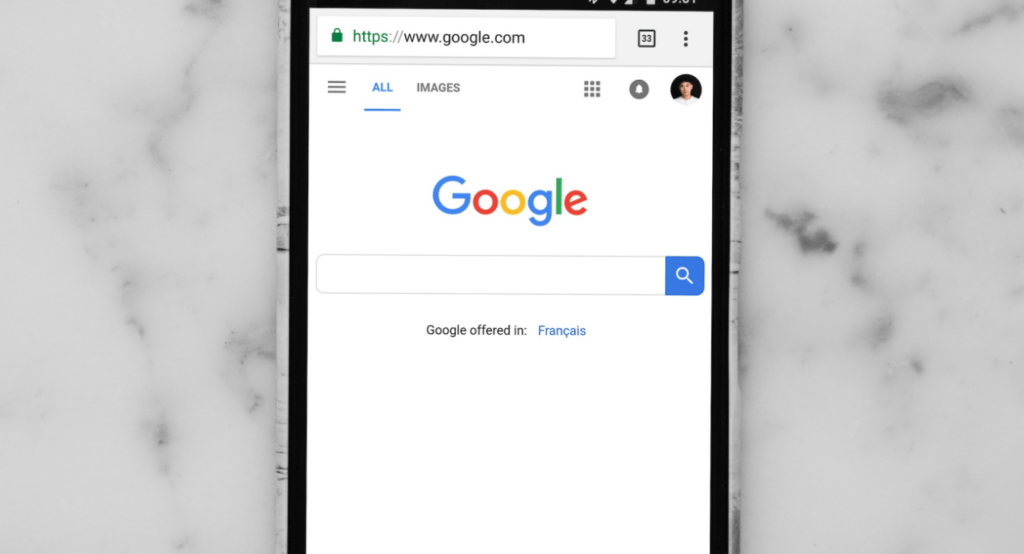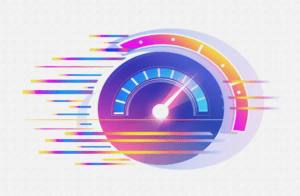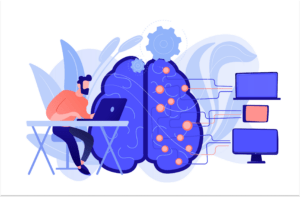Google Adwords will continue to be an essential part of marketing well into 2024 and beyond. With the top 3 search results getting 54% of clicks, it’s easy to see how important it is to be among them. But, Google Adwords is constantly changing. For better or for worse, it’s vital for marketers to stay on top of trends. This could be new features, sunsetted features, and other assets revolving around Google Adwords. In this article, we are going to go through some of the biggest changes to come for Google Adwords in 2024 and how you can prepare for them. First, let’s go over why Google Adwords is so important for B2B companies to use.
Why is Google Adwords so Important for B2B Companies?
Did you know that Google has about 40,000 searches done every second? That equals about 1.2 trillion searches each and every year. Like I mentioned before, with over half of searchers clicking on one of the first 3 results. Because of this, it’s essential for your company to rank among the top. You can get your company in front of highly qualified leads who are looking for a solution. Google Ads are a great option to get your name out there to build awareness, gain a competitive edge, and generate leads. Plus, the average cost per lead can be lower than other marketing channels. It’s also important to keep in mind that tracking your Google Ads in the new Google Analytics 4 will soon be essential.
Google Analytics 4
If you are a regular user of Google Analytics and Google Adwords, I’m sure you have heard of the new and improved Google Analytics 4 property. Google Analytics 4, or GA4 for short, was released October 14, 2020 as the next generation of Google Analytics. It will be replacing Universal Analytics and changing the analytics game. On July 1, 2023 Universal Analytics will officially retire and stop producing data. This means that you will have to connect your AdWords account with your new GA4 property.
Google Analytics 4 vs Universal Analytics
Learning the new Google Analytics 4 property will be a big change for a lot of us marketers who have been using Universal Analytics for years. In terms of using GA4 with Adwords, you’ll need to start by linking the accounts. Once linked, you can begin to view how your Google Adwords affects your customer’s journey throughout your website. Tracking active users and new versus returning visitors are both more effective in GA4. Which are very helpful when you are trying to convert your website visitors. To learn more about linking Google Adwords and GA4, as well as the differences between the two, check out this article by Google.
Remarketing
Next year, Google will be phasing out certain types of cookies. The type of cookie is referred to as third party cookies. Fortunately for us, Google relies on first-party cookies for display remarketing. This means that it will be unaffected by Google’s removal of third party cookies. So, while your remarketing on social media and other channels may be affected, Google will remain unchanged. This will likely result in B2B companies investing more money into their Google remarketing ads. On the other hand, if you are not using Google remarketing to target your previous website visitors, now is your time to start.
Optimized Targeting
Display campaigns have been a great asset to marketers for years. In September 2022, Google announced that it would be combining traditional Display and Smart Display campaigns in an effort to simplify the process of creating ads. Additionally, your new Display campaigns will automatically run with optimized targeting activated. What this means is that Google will go beyond the audience segments that you have selected in an effort to find new audiences that are likely to convert. They use your current audience segments as well as keywords, ad copy, and landing pages to choose additional audiences. This feature can help companies reach untapped audiences and earn more conversions. If you notice that Google’s optimized targeting is not working for your company, you can turn this off in your settings.
Performance Max Campaigns
With Google’s continued improvements in machine learning, they have shifted their focus to Performance Max Campaigns. This new type of campaign allows you to add your display ads, video ads, as well as text ads all into one campaign. Then, Google will use this information to properly display your ads with a combination of your assets. Creating these ads are very straightforward. And, can save you a lot of time creating multiple different campaigns for display and video campaigns.
Google Ads Scripts
Monitoring your Google Ads every week or month can be very time consuming. Instead, you can use Adwords Scripts to automate common procedures. Using simple JavaScript in a browser-based IDE, you can write scripts that will save your marketing team a lot of time going through tedious manual updates. An example of a script that you could create is to increase the cost per click bids by 30% on all keywords that generated over 1,200 impressions in the past week. Google offers pre-built scripts that you can choose from, or you can write your own custom script. If you’re interested in learning more about Google Ads Scripts, check out this article.
Text-to-Speech
In July 2022, Google released a new feature allowing users to add voice overs to their YouTube advertisements. Google states that they have studied what drives the best results in terms of video advertising. Their research showed that videos that have music, voice overs, and other forms of audio perform better than videos that lack audio. Within your Google Adwords asset library and enter in your script. Next, choose between 7 voices to have your audio come to life. Google partnered with Sony to help with their research. Here Sony found that their new and improved advertisements had a 25% increase in ad recall. With a stat like this, it’s easy to see how beneficial this feature can be.
Bid On Your Competitor’s Keywords
No matter what industry you are in, competition is tough. Without Google Ads, it can be difficult to rank on the first page of search results. And, we all know that it’s even harder to rank when your competitor’s names are being searched for. Take this opportunity to create ads focused on their keywords. Keep in mind that if their name is trademarked, you may not be able to include their actual name in your text. But, there are a few sneaky ways to ensure that your ads are still relevant and related to your keywords. Below is an example of an ad that you may see for Pipedrive when you search for their competitor, Salesforce. As you can see, they have included “Sales Force”, so their ad is relevant.
Mobile App
It can be difficult to keep track of your Adwords while on the go. Whether you are headed to a trade show, or you wake up to one of your major ads disapproved, it can be difficult to always have your laptop on hand. Because of this, Google has released the Google Adwords app for your mobile device. This can help you monitor your ads on the go, while reducing the risk of something going wrong with your ads. Keep in mind that it can be difficult to disconnect from work with this app, so it can be a good idea to silence notifications from it on the weekend.
Optimize Your Landing Pages
Google is continuously getting better at matching keywords in your ads and landing pages to serve the best ads to searchers. This means that if your landing pages are not optimized with a focus keyword, even if your Google Ads are perfect, Google might not show your ad first because it deems it not as relevant. So, for each ad group that you have, you should have a landing page that is focused and optimized for your keywords. If you’re not sure how to build landing pages that are optimized for Google Adwords, take a look at this list of the 7 best landing page builders.
Know Your Cost Per Lead
In order to determine your campaign’s success, you’ll need to know your cost per lead, or CPL. This stat refers to how much money it takes to acquire one new prospect. The average CPL for search engine marketing is $110 for B2B companies. Considering this, you need to ensure your client’s lifetime value is higher than your cost per lead to ensure you are generating enough revenue to cover your marketing expenses. With all of the updates that Google Adwords is going through, you may notice your CPL raise. This is important to keep an eye on, to ensure you are driving clicks that are qualified. It can be helpful to keep a spreadsheet of your impressions, clicks, cost per click, and revenue every month to keep you on track. This can also help you catch any anomalies in your data faster.
What’s Next?
Once you have your Google Adwords up and running, there’s a good chance that you will see an increase in your website traffic. But, what you see in your Google Analytics account can be missing vital information for B2B companies. That’s where Visitor Queue comes in.
Visitor Queue is a B2B lead generation and web analytics platform that can identify the companies that visit your website through a unique form of IP address reversal. Gain access to company information like their industry, size, headquarter location, and more. Additionally, you can see how each company got to your website, what pages they viewed, and how long they spent on each page. From there, use the employee contact information in your Visitor Queue account to reach out to your leads. If you’re tracking how successful your Google Ad campaigns are, this is a great way to get more insight and ensure your Adwords are attracting the right type of visitors. Start your 14-day free trial of Visitor Queue today and stop losing leads.
Final Words
Google Adwords is a great asset for marketers in virtually every industry. But, as you can see, there is a lot that goes into planning, creating, and delivering effective Adwords campaigns. Whether you are a new marketer, or an experienced marketer, it’s vital to stay up to date on the newest Google updates and trends to help your company stay competitive. If you have any questions about how Visitor Queue can help you better understand your website visitors and generate leads, do not hesitate to reach out.
 Identify
Identify Personalize
Personalize Benchmark
Benchmark Agencies
Agencies Integrations
Integrations Case Studies
Case Studies Use Cases
Use Cases Blog
Blog Resources
Resources