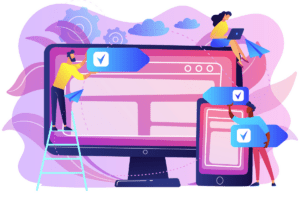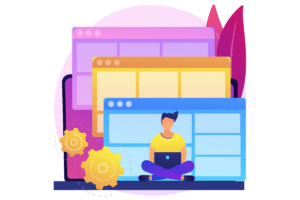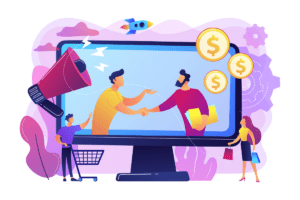Creating the perfect email onboarding sequence is an essential step in your marketing strategy. Companies that properly onboard their new clients will be more likely to retain long-term clients. If you want to learn how to create or even improve your email onboarding sequence, you’re in the right place! Keep reading to learn how to create the perfect email onboarding sequence.
What is an Email Onboarding Sequence?
An email onboarding sequence is often your first point of contact with a new customer. They have finally made their way down your sales funnel, and have signed up to try out your product. Email onboarding will look different for every company. But, generally consists of welcoming your new customers to your company and supplying them with information that will help them use your product or service to its full potential. A successful onboarding sequence can make or break your chances of retaining a long-term customer. Before we jump into how to create an email onboarding sequence we have to understand the buyer’s journey.
Understanding Your Buyer’s Journey
Far too often companies think that once their customer has signed up and paid them, their job is done. But that can’t be further from the truth. In order to retain your customers for a long period of time and provide them with a positive experience, you must stay in contact with them after their initial purchase. This includes understanding common questions, hesitations, or drop-offs that may happen. For example, if you offer a free trial, understanding your buyer’s journey will help encourage free trial users to purchase a plan. Now that you’re familiar with your buyer’s journey, it’s important to choose the right CRM for your company.
Choose Your CRM
In order to create an email onboarding sequence, you’ll need a CRM software to help. A CRM or customer relationship management software will help you easily create email templates, manage your contacts, and automatically add them to your onboarding sequence. Once you set up your onboarding emails, the CRM takes over and will send them the appropriate emails based on the criteria that you set up. If you don’t have a CRM, here is a list of 7 CRMs that are perfect for small to medium-sized businesses.
Personalization
With so many companies out there taking advantage of email personalization along with a CRM to support your email marketing, there is no reason why you shouldn’t be adding a personalized touch to your emails. Even small touches of personalization like addressing the client by their name instead of a generic hello will make your client feel valued. Another great tip when sending your emails is to ensure they are sent in the correct time zone. If your company is located in the US, and you do business with countries across Asia, you can use your CRM to send the email at 8 am in their specific time zone. These may seem like small details, but they will increase your open rate and engagement rate.
Email Signature
Ending your email with a strong signature is important. Similar to personalizing your email, by adding an email signature your company can seem more relatable and therefore trustworthy. You can include a lot of very valuable information in a small section of your email. Include an image of who the email is from, as well as how they can reach out to you. You can also include links to your website and social media platforms where they can follow your company. You’ll want your signature to be organized and not overdone with the links or else it can come across too salesy.
Include a Call to Action
Regardless of the type of email you send, you will want to include a call to action. This could include anything from following you on social media to a link to watch a case study. You’ll want to have multiple links in your email that will take your client far beyond the email. If you look at your email’s stats and you see that some of your links are not being clicked, then it could be time to update that email’s content.
Welcome Email
The first email in your sequence will be a welcome email. Keep this email short and sweet. Simply state that you are happy that they have chosen your company and provide them with anything they will need to get started and how they can reach out to you if they have any questions. One thing to keep in mind is your welcome email is not a confirmation email, and depending on your business you will have to also send a confirmation email before sending your welcome email. Here is an example of what your welcome email could look like:
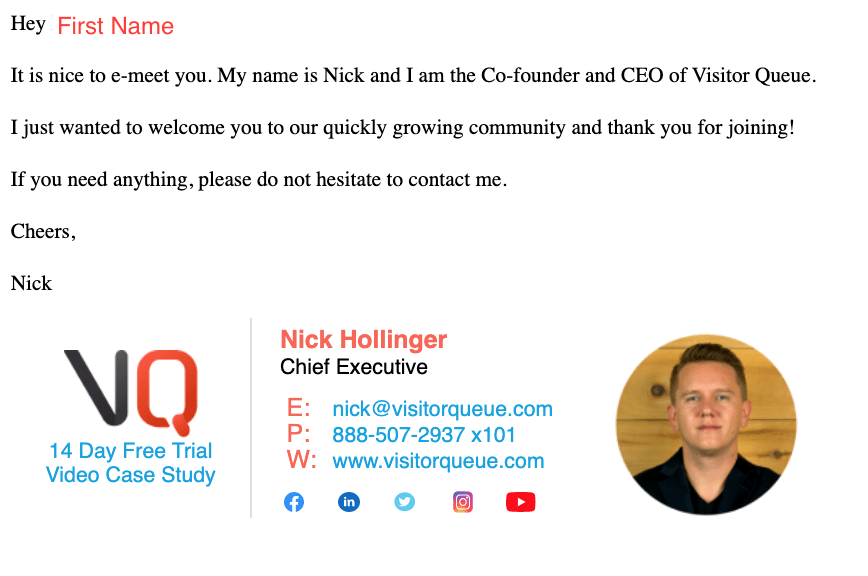
Engagement Emails
After your initial welcome email, you should continue to engage with your new clients to ensure they are getting the most out of your product or service. There are so many different ways you can keep your clients engaged. When sending these emails, you want to focus on what makes your company different and better than your competitors. You want to focus on the benefits that you will bring to them and how your company will make their lives easier. Each of your engagement emails should be sent at least one day apart to ensure you’re not spamming your client. Next are a few examples of how you can keep your new clients engaged.
Features
The unique features that your company offers are arguably one of the most important aspects of your company to include in your emails. You’ll want to include information that differentiates your company from your competition, in case your new clients are testing out a few options. An example of a feature-focused email could be about other companies that you integrate with and how these integrations can make your client’s experience more enjoyable and easier. It’s best to keep these emails short and to the point, so you may need to split up the content between a few different emails. If you are splitting up your content, it’s helpful to include the most relevant information in the first one, as that one is the most likely to be opened. You do not need to send these emails all in a row, you can switch them between your other engagement emails to increase your open rate.
Case Studies
Including case studies can help your clients see even more value in your company. You can include 1-3 case studies per email. If you have a lot of high-quality case studies, you can include a button that takes them to your website to keep reading. Try to keep this email short, and link to a page that will have more information. Your case studies can be videos or pages on your website.
Use Cases
Use cases are another great addition to your email onboarding sequence. Most of your new clients are not going to know how to use every feature you offer right away. On the other hand, they might not see a purpose for some of your features. In these cases, it’s best to provide information that can help guide them. Use cases can be in the form of a video or article on your website, similar to case studies. It’s helpful to include information about how they can improve their current customer’s experience as well as their potential customers. Here is an example of how you can write a use case email:
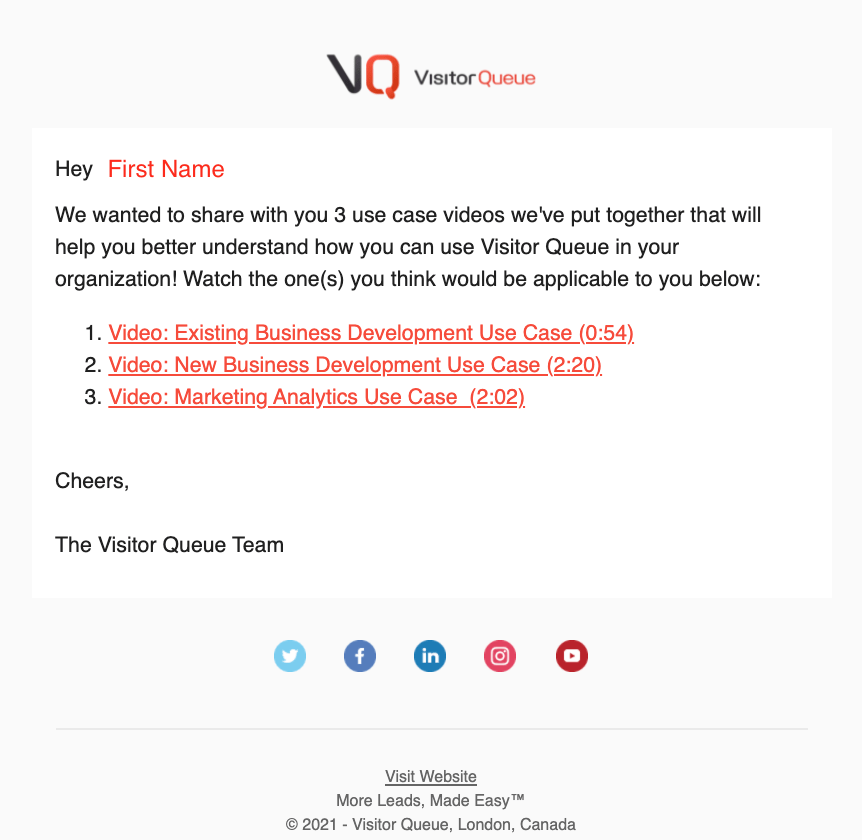
If your case studies are videos, include how long they are because time can be a driving factor for your clients. The same idea goes for video case studies or testimonials that you may have. It’s best to keep these videos under 3 minutes long to maximize the number of clients watching.
FAQ
If your company has a frequently asked questions page or a resources page on your website, it can be useful to include information on how to find this page. I have seen some companies include this information in their email signature in their onboarding sequence. If you don’t have either of these pages, you could include an email with a questions and answers section to ensure your clients are not continuing with their questions unanswered. Unfortunately not every client will reach out to you with their questions, so you will have to take the initiative and answer their questions.
Ask for Feedback
After about 3 months of being with your company, your clients will have a thorough understanding of your product or service. At this point, ask for feedback. You can include a link to your G2 page, a Google Form for them to fill out, or ask them to respond directly to your email with their feedback. Ask for their honest feedback on their onboarding experience and how they are enjoying their experience with your company. Feedback is a great asset for any company. It can be used to improve your email onboarding sequence in the future.
Affiliate or Promotor
As your onboarding sequence is coming to a close, this is a great time to reach out to the clients who are still with you. Ask them if they want to join your affiliate program or become a promoter if this applies to your business. These are both great ways to reward your loyal clients in addition to gaining new clients. You’ll want to make this a win-win for both your company and your client. So, you will probably need to offer some sort of incentive for their efforts.
Tags
Unfortunately not every new customer will follow the same path with your company. Whether they cancel their demo with a salesperson or they don’t go past their free trial, you will need to send them different emails than the ones that do attend their demo and do purchase the product after the free trial. That’s why tags are so important. If your customer doesn’t go past their free trial, then you can add them to another email sequence that is more tailored to their needs. You can include follow-up emails that ask them if there was something you could improve on. Even offer a discount code for them to reactivate, or if they had any feedback for you. Creating a sequence following a negative event can be tricky, but try to stay as positive as possible.
Need More Leads?
Now that you have the perfect email onboarding sequence, you’re ready to bring in more leads. With the help of Visitor Queue, you can easily generate more leads and revenue. Visitor Queue is a B2B lead generation software that identifies the companies visiting your website. In addition, find out the key employees that work at those companies. Along with their contact information like email addresses, phone numbers, and LinkedIn profiles. 98% of your website traffic doesn’t convert, so stop losing leads and start your 14-day free trial today.
Wrap Up
Having an effective email onboarding sequence will ensure your clients are getting the most out of your product or service. If your clients are happy, then they will stay loyal customers for much longer than if they had a negative onboarding experience. I hope you were able to learn how to create a successful email onboarding sequence and optimize your customer’s experience. As always, let us know if you have any questions about how Visitor Queue can increase your company’s revenue by 10-20%.
 Identify
Identify Personalize
Personalize Benchmark
Benchmark Agencies
Agencies Integrations
Integrations Case Studies
Case Studies Use Cases
Use Cases Blog
Blog Resources
Resources