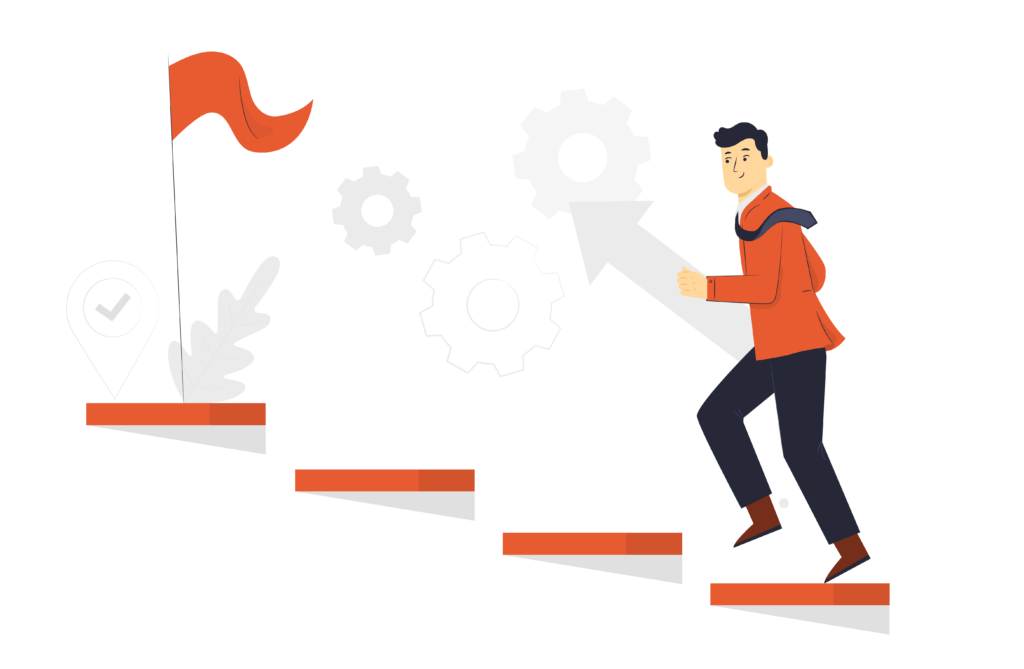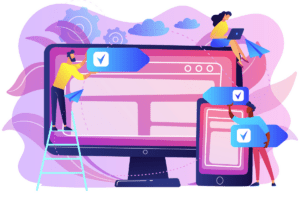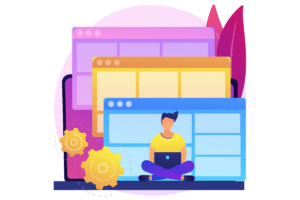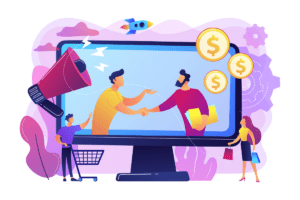Onboarding new clients is an exciting part of business-to-business companies. Your team has put so much work into leading your client through your sales funnel. You have a new company that is putting its trust in you. They expect you to be able to deliver them a seamless onboarding experience, and rightfully so. However, perfecting the onboarding process can be tedious for companies of all sizes and experience levels. Keep reading for the best industry tips on how to onboard new clients and improve your CLV.
What is CLV?
Customer lifetime value, or more commonly known as CLV, measures your client’s average worth to your company. This is an important metric for every business to measure because it quantifies how much a customer will spend with you over the time period that they will stay with your company. CLV is even more important for B2B companies to measure because they generally have fewer customers than B2C companies due to larger price tags and longer customer journeys. CLV drastically increases if they have a positive experience with your company, especially their onboarding experience. If you want to learn more about CLV and how to calculate your company’s CLV, click here. Now, let’s get into some tips to onboard new clients.
Set Expectations
Setting expectations can include going over any contracts, agreements, as well as more details about your company. When advertising, businesses can tend to over-sell themselves and it can come across as the company is promising a best-case scenario. Unfortunately, not every business will be the ideal candidate for your company. That’s why it’s important to explain to your client what they can expect based on their particular business needs so they are not upset if you underperform.
Book Demos
Even if your product/service seems self-explanatory, it might not be for everyone. Even offering the option to book a demo will show your clients that you care about them. You can book demos through an appointment scheduling software and use a video call software like Zoom to conduct the demo. However, if you do not offer live demos of your product, a pre-recorded demo will suffice. If you work with clients around the world, a pre-recorded demo with subtitles of languages that your clients are typically from can be useful.
Execute Demos
Booking demos is the easy part. It’s executing them that’s hard. Luckily, there are interactive demo software out there that makes creating the perfect demo a lot easier. Demowell is a great example of a demo software that helps you build personalized demos for your clients, and allows you to embed them on your website, send them to clients, or include in your onboarding campaigns. Demowell is here to revolutionize B2B demos, request early access and try it for yourself today.
Utilize Live Chat
Live chat is a great asset to any website. It can help both your current and prospective customers get their questions answered in a timely manner. If a customer has to reach out via email every time they have a question, they might get annoyed and frustrated with long wait times.
Offer a Free Trial
A free trial will give your clients a taste of your product before they commit. It will provide them with information on how your company will benefit them and earn them an ROI. In their trial period, encourage them to ask questions. Your sales team should help guide your new clients into paying customers by ensuring they know exactly how to use your product or service to its full potential. It will also weed out any clients who may not be the best fit for your company due to technical or personal limitations.
Visitor Queue
Far too often once a client signs up for your services, you will not hear from them again. They will not book a demo, reach out to you on live chat, or send an email to your team if they have a question. This often leads to clients not renewing their subscription or getting frustrated with your product. Visitor Queue can help you manage your current clients to ensure they are finding all of the information they need to be successful with your company. Visitor Queue will identify the companies visiting your website, whether they are current clients or prospective clients. Use their visit information like page views, time on page, and previous website visits to determine if they need additional help. If you see one of your clients visiting your FAQ page or contact page, but you see that they are not following through asking questions, you can reach out to them. Send them an email asking if they have any questions or if they found what they were looking for on that specific page. By using this strategy, your company will be more likely to retain long-term clients.
Email Drip Campaign
Email drip campaigns are one of the most important tools to use when you onboard new clients. A drip campaign refers to a chain of emails that will be sent after a trigger, like a certain amount of time, that contains relevant information to the onboarding experience. Drip campaigns are set up using a CRM software. If you don’t have a CRM yet, here is a great list that can help you pick the best software for your business. Below we talk about some common emails to include in your drip email sequence.

Initial Welcome Email
The first email in your drip campaign should welcome your new client to your community. It should have a brief explanation of what your business does, resources like how to book a demo, and the best way they can get in contact if they have any questions. Keep this email short and sweet, you don’t want to overwhelm them with information. Below is an example of what you could say in this initial email.
Hey {first name},
My name is {your name}, and I’m a sales representative at {your company name}. I just wanted to welcome you to our community and thank you for signing up!
I will be your point of contact, so please feel free to reach out if you have any questions. We encourage our clients to book a short demo of our product where we will help you set up your account and teach you how to generate a positive ROI.
Book your complimentary demo here.
If there is anything that I can do to help please let me know.
{Your name}
Second Email
After your initial welcome email, you can follow up with a few different emails including use cases, unique features you offer, or reminding them to book a demo. All of these email topics should be included in your onboarding sequence, but they do not need to follow a specific order. The second email is difficult because the open rate is much lower, so you will want to ensure your subject line will catch their attention. You will want the next email to send a day or two after your first. If you find that a lot of your customers unsubscribe after one day, it might be best to change the frequency.
Features
An email that includes a list of your features will keep your new clients interested in your company. Include any features that differentiate your company from your competition and are the most useful for new clients. The first few weeks of the onboarding process can have a high cancellation rate, so you will want to enforce that you are the best company out there for them. You will want to keep this email short and to the point, with links to where they can find more information.

Use Cases
Showing your clients how they can use your product can provide them with a lot of insight and information to make their experience better. It’s best to include links to at least two different use cases. This way your client can choose which is the most relevant to their goals. On your use case landing pages, you should include a list of your other use cases for your client to keep exploring.
Questions?
One of the most important emails to send is asking if your new client has any questions. Often clients will go without asking questions due to being busy, forgetting, or not wanting to bother you. I would suggest ending all of your onboarding emails by asking if they have any questions. Include that you are there if they need any help along the way. By having their questions answered, they will have a better experience with your company and are more likely to stay with your company longer.
We’re Sorry to See You Go!
It’s always difficult to see clients leave. But, it happens and you’ll need to have an email ready. You should create a drip campaign for deactivated accounts, but not unsubscribed accounts. This email should include content along the lines of “We’re sorry to see you go!”. You could also include a survey or ask them to respond to the email with anything that you could have done to make their experience better. Include a discount or promotion to try and entice the client to stay a little longer. Try not to include all three of these options in one email. You can save the discount for the second email in this sequence. Below is an example of what this could look like.
Hi {first name},
It’s sad to see that you have deactivated your account!
We hope that your experience with us was a positive one. If not, we would love to hear your feedback and how we could have done better.
Again, we are sorry to see you go.
All the best,
{Your name}
Monitor Email Drip Analytics
As marketers, we love analytics and data. Just like any other marketing initiative, you should analyze the metrics to ensure your email campaigns are successful. A few of the most important metrics for you to track are open rate, unsubscribe rate, and link clicks. These metrics will help you understand what to keep doing and what could be improved upon. If you have a low open rate, then your subject line could use some work. Change it up and make it something that grabs your client’s attention. If your unsubscribe rate is high, it’s important to change the content in the email.
Finally, if you have few link clicks, then there is a good chance that your content and CTAs don’t align as well as they could. Updating your content on a regular basis is important, and can help improve all email metrics. It can take a lot of trial and error to find out what your clients respond best to. So, don’t get discouraged if one month you have a high unsubscribe rate.
Follow Up
If you haven’t heard anything from your clients through live chat, replying to emails, or booking a demo, then it’s a good idea for your sales team to reach out themselves. Their point of contact should reach out via email or phone call to check on them and see if there is anything they need help with. Keep it casual, and ask them if they have any questions, concerns, or anything else relevant to your business. By providing this level of customer support, your client will know how important they are to your business. If you know that you have provided them with a great experience, ask for a review on G2 or Capterra.
Need More Leads?
Let’s face it, companies are always looking to generate more leads. Like I mentioned before, Visitor Queue is a B2B lead generation software that can identify the businesses visiting your website. You can take advantage of this technology for more than just your current clients. Use it to identify prospective companies that visit your website. Visitor Queue can identify employees that work at those companies, and provide your sales team with email addresses, phone numbers, LinkedIn links, and more that you can use to reach out to them. Now, you’ll know how to generate more leads, and properly onboard new clients!
Wrap Up
As you can see, onboarding new clients can be difficult. There is a lot of preparation and hand-holding that can go into onboarding new clients. But, if done right you can increase your customer lifetime value and reputation as a company. This results in more revenue for your company. I hope you were able to gain some insight on how to successfully onboard new clients. As always, if you have any questions about how Visitor Queue can help your current clients as well as identify the anonymous companies on your website, don’t hesitate to reach out.
 Identify
Identify Personalize
Personalize Benchmark
Benchmark Agencies
Agencies Integrations
Integrations Case Studies
Case Studies Use Cases
Use Cases Blog
Blog Resources
Resources