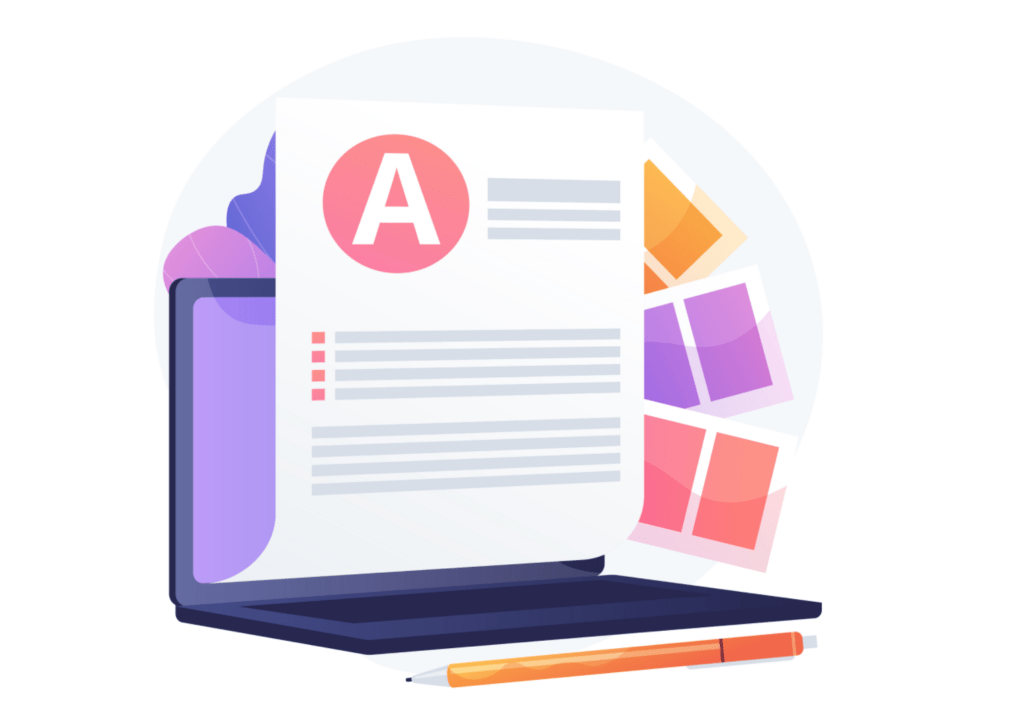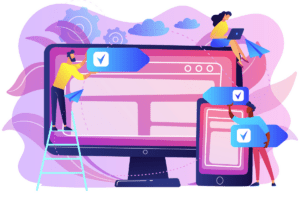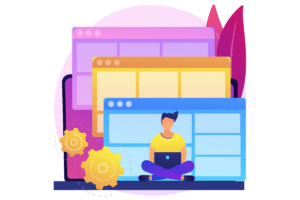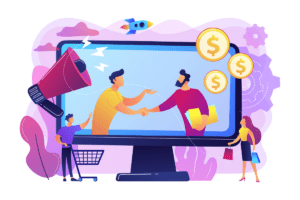So you’ve started a blog, now what? Well, if done right, blogs can easily generate leads for your company. In fact, companies that regularly post blog articles generate 67% more leads than companies that don’t. Knowing this, it can be hard to resist the idea of blogging. However, if it’s not done right, you can lose perspective customers easily. Before we jump into how to use your blog to generate leads the right way, let’s go over how to increase your blog’s traffic.
How to Generate Traffic to Your Blog
The first step in generating leads with your blog is to generate traffic to your articles. There are a few different ways to increase traffic to your articles. They are pretty easy to implement and will make a big difference in the volume of your blog traffic. It’s important to keep in mind that not all traffic is equal in terms of the likelihood to convert. So, we have included very specific tips to help drive the most relevant traffic. Let’s get into the best ways to generate qualified traffic to your blog.
Keywords
High-quality keywords are very important to use when you want to increase your website traffic. They can help drive a lot of traffic if done correctly. Luckily, they’re pretty easy to use. Before you write any blog post, you’ll want to brainstorm a list of search terms that you think your visitors will use to find your post. Then, you’ll want to use a tool like Google Keyword Planner to help you choose the best keyword that will drive the most traffic. You’ll want to ensure you’re focusing on search terms with more than two words. This is because short keywords will have too many results and there’s a good chance your article won’t be seen. You’ll need to include your keyword(s) in your title, and a few times throughout your article. If you want to learn more about using keywords properly, this article dives deep into how to properly use keywords in your content.
Metadata
Similar to keywords, metadata will make your blog articles more discoverable for searchers. Google will crawl the content on your pages, including your meta keywords, meta description, and alt text on images to understand what your blog is about. The more places you add in your keywords, without overdoing it, the better chance your article will be shown on the first page of the search results. Metadata is pretty easy to include in your blog articles and will drive a lot more traffic to your site.
Write About Relevant Topics
When writing blog articles, you want to ensure that the content that you write about aligns with your company. If not, your blog visitors will not be qualified leads that are interested in what your business has to offer. For example, here at Visitor Queue, we write topics about lead generation, B2B marketing, and sales. These topics directly relate to our target audience. Then, we can either use our newsletter subscribers or a lead generation software (we’ll talk about this more later) to reach out to our leads. If we wrote about other topics outside of our business practice, we would get a lot of blog traffic that isn’t super relevant to our target audience.
Share on Your Social Media
A great way to get your blog articles out there is to share them on social media. A lot of the time social media managers stop at sharing the blog article on their company’s page. However, you can take it one step further by sharing your content in relevant groups on Facebook and LinkedIn. I suggest joining 5-10 groups, both private and public, that you know have high-quality members. When you share your article, try not to make it too salesy. This is because the post may get deleted by a group admin if you’re trying too hard to sell your offering. Alternate between a few different groups every time you post. This way it seems more organic and helpful to the other members in the group.
Update Old Content
A simple content refresh is a great way to increase your traffic to older articles. By rewording sections, increasing the word count, updating the keywords, and updating the year to the current year you can dramatically increase the traffic to older articles. You already have the information so it doesn’t take a long time to update your old articles. I suggest going through your content at least once or twice a year. You’ll also want to check for any broken links or images, as they can negatively affect your SEO. It’s a great idea to monitor your blog traffic with Google Analytics. This way you’ll see if there are any decreases in traffic.
Use Lists
Creating lists can boost your article’s visibility on search engines. Below is an example of a blog that was written as a list, with the title “Top 10 Software Companies In The World”. Google is showing a snippet of the article to help the reader find their answer quickly. Google often favors this type of article over non-list articles because of how easy they are to understand. However, I would recommend writing a combination of list and non-list articles. You don’t want your content to get repetitive.
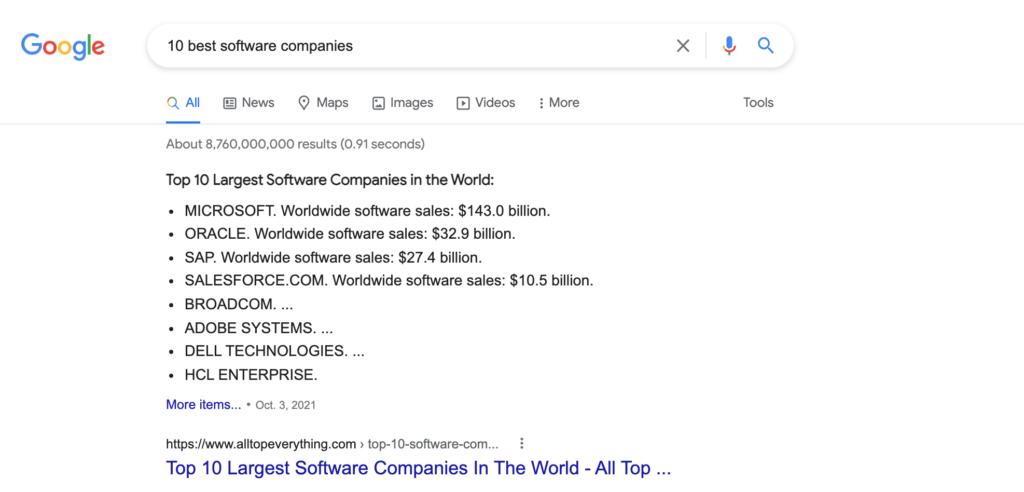
Get Your Article Featured on Other Blogs
By getting your blog articles featured on other articles, you can put your content in front of a new audience. This is a tactic that we have used to get our content in front of prospective clients when they are researching the industry. To do this, all you need to do is research and find a few blogs that include the keywords that your articles are targeting. You’ll want to ensure that their topic and yours are relevant. But, not exactly the same so they don’t compete with each other organically. Once you have found a few articles, reach out to the authors and see if they can include a link to yours. For more information on how to get your article featured on other blogs, take a look at this article that goes into more detail. Now that you know how to increase the traffic to your blog, let’s talk about how to generate leads from those new visitors.
How to Use Your Blog to Generate Leads
Now that you know how to increase the number of visitors your blog articles see, it’s time to perfect your blogs in order to generate leads. There are a ton of different ways to do this, but I’m going to go through some of the most effective ways to optimize your blog content.
Write High-Quality Content
This first point is very important to remember. That’s because you may have a high-quality reader that would be the perfect lead. But, if they see errors in your content, they will not trust your company. Even small spelling or grammatical errors may result in losing them as a client in the future. This is because if someone is trusting you to provide them with information as a company and not just an individual, errors can make it seem that you’re not reliable. Then they won’t trust investing their time and money into your company. Tools like Grammarly can be very helpful at catching spelling and grammar mistakes. It can even suggest rewording some sentences to get the point across better. I would also recommend getting your articles reviewed by someone else. This is because it can be difficult to catch your own mistakes. If you’re relatively new to blogging, take a look at this resource to learn how to write a good blog article.
Create Helpful Content
The most popular and successful articles in terms of conversions are articles that answer a question or help educate readers on trending topics. Just like this article, helpful articles aim to answer questions that are commonly searched for. They are often framed as “X Best B2B Software Companies” or “How to ___”. When writing these helpful articles, you should include a call to action that is relevant to your company. This is because you will get a number of qualified visitors looking for a solution for their problem. Show them that your company is the solution to their problem, without being too salesy.
Include Calls to Action
There are two ways you can go about calls to action in a blog post. The first one is more obvious. The second is more discrete and doesn’t seem like you are pushing a sale onto them. Every blog should include some sort of CTA like “Start Your Free Trial” or “Subscribe to Our Newsletter”. When your reader completes this CTA, then you will have their contact information and be able to follow up. This is why it’s so important to write content that reflects your brand. So, your subscribers will share similarities to your target market. The second is if you have another blog that goes into more detail about one of your headings or subheadings, link to that blog. You don’t want the reader to only visit that one blog article and be done on your site. You always want to lead them to another page to increase the likelihood of them subscribing or converting with another CTA.
Be Consistent
Consistency is a common suggestion for digital marketing efforts. This is because consistency can make your company seem more professional and trustworthy. If you were posting 10 articles one month, and two the next, it would seem like you’re bad at planning and disorganized. Set aside time every week or so to write new articles and get them posted to your site. This will increase your blog article’s traffic. And, you’ll have more content to share on social media and in your newsletters. If you don’t have time to write content that often, there are companies like Fivver, where you can pay a freelancer to write articles for you.
Link to Gated Content
If you have gated content, or you’ve been thinking about creating gated content, your blog is the perfect place to link to it. Your gated content should align with the content you write about, so it should be easy to link to it in your text or with a popup. For example, we have a piece of gated content coming soon named 22 B2B Growth Marketing Hacks to Use in 2022. B2B marketing is a common topic that we focus on, so we can link to it frequently to help our readers learn more. With any piece of gated content, to access it the reader will have to enter their email address. Then, you can use their email address to follow up with them.

Identify Your Blog Readers
98% of website visitors leave without converting. You put so much time and effort into optimizing your blog, wouldn’t it be nice if you could identify all of your new blog visitors? Fortunately, with Visitor Queue you can. Visitor Queue is a B2B lead generation software that allows you to identify the companies visiting your website, along with their key employees’ contact information like email addresses, phone numbers, and LinkedIn pages. Visitor Queue will tell you the exact pages and how long they spent on those pages so you can reach out to them and include relevant information based on what they were reading. Start your free trial today and start identifying the companies that are on your blog and website.
Wrap Up
High-quality blog content can generate a lot of leads that wouldn’t have otherwise seen your website or even heard of your company. Knowing this, every business can benefit from running a blog. The first step to take when using your blog to generate leads is to increase the traffic to those pages. From there, you’ll just need to impress them with your content. If you have any questions about identifying your blog readers or website visitors with Visitor Queue, don’t hesitate to reach out with any questions you have. Happy blogging!
 Identify
Identify Personalize
Personalize Benchmark
Benchmark Agencies
Agencies Integrations
Integrations Case Studies
Case Studies Use Cases
Use Cases Blog
Blog Resources
Resources