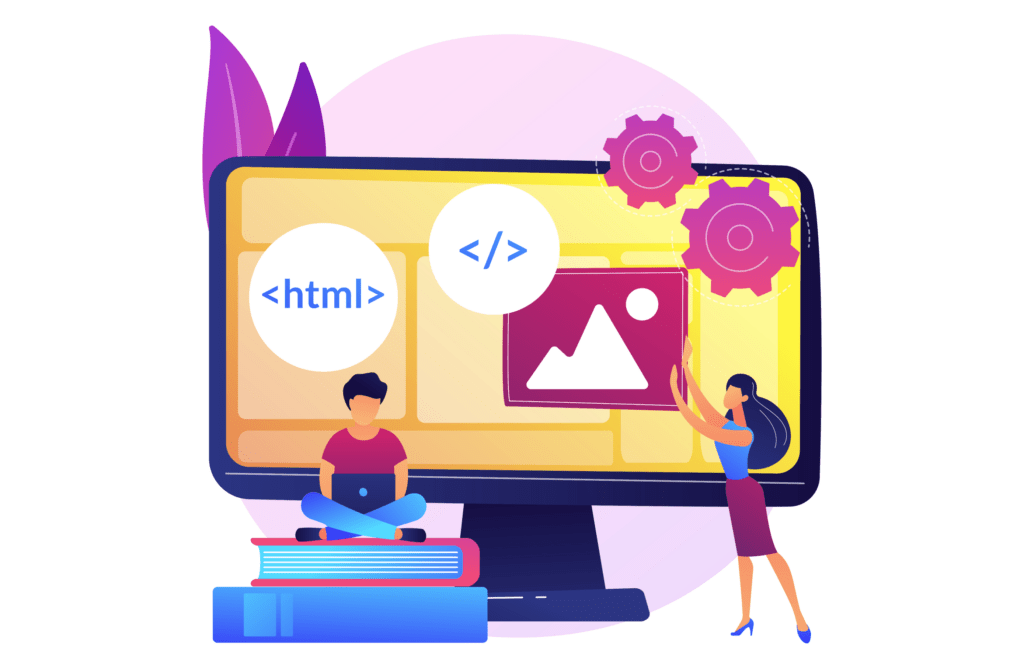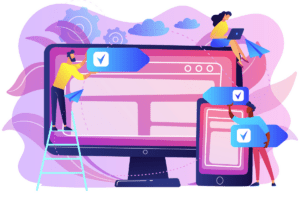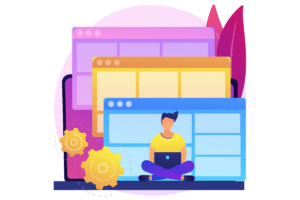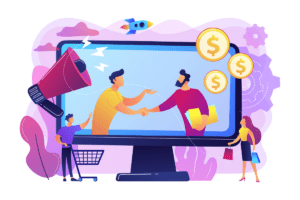Whether you’re setting up a new website, or just trying to get a better understanding of your current website visitors, tracking scripts can help you get an inside view of your website visitors. Tracking scrips help software identify what your visitors are interested in, which can help you optimize your website. Without adding a tracking script to your website, or only adding Google Analytics, can leave you with only half of the story. That’s why we are going through the top 5 tracking scripts to add to your website. First, let’s go over why it’s so essential to add tracking scripts to your website.
Why Use Tracking Scripts?
Adding tracking scripts to your website can help you track your website visitors. This insight can help you see how visitors flow or interact with your website. Then, you can strategically use this information to optimize or change parts of your website based on user interactions and trends. And, by making these data-driven decisions, you are more likely to increase website conversions and user experience.
How to Set Up a Tracking Script
Now that you know the importance of using tracking scripts on your website, let’s go over a few different ways that you can add a tracking script. Most tracking scripts are added to the Header of your website, so it is carried on every page of your site. Here are a few of the most common and easiest ways to add a tracking script.
Google Tag Manager
If you’re not a developer, Google Tag Manager is a great tool to help you add scripts to your website. By adding Google Tag Manager to your website once, you can add scripts directly to your GTM account instead of adding it to your website. Before getting started with adding scripts to GTM, you’ll need to add the GTM script to your site. Here is a guide on how to do so. Once GTM is active on your site, you’re ready to add tracking scripts to it. Here is a step-by-step guide for adding the Visitor Queue tracking script, but the same concept will apply to other tracking scripts mentioned on our list below.
Headers and Footers Plugin
Every website builder uses plugins in some way shape or form. Whether you’re using WordPress, GoDaddy, Squarespace, or another website builder, you’ll be able to find a headers and footers plugin that can store all of the tracking scripts that you want to add to your website. If you’re unsure how to natively add scripts to your website, a headers and footers plugin is the way to go. If you’re using WordPress, my favorite is WPCode, formerly known as Insert Headers and Footers by WPBeginner.
1. Google Analytics
If you were to only pick one tracking script on this list to add to your site, it should be Google Analytics. Google Analytics is the number one website analytics platform out there, for good reason. It can track website visitors, page views, time on page, conversions, and more. You can also set up custom views if you’re looking to track specific events taking place on your site. Best of all, it’s free! While Google Analytics has some limitations, like it does not have heatmaps or website visitor identification, it’s still a great tool and an industry standard.
2. Visitor Queue
One of the flaws in Google Analytics is that it does not offer website visitor identification. This is where Visitor Queue comes into play. Visitor Queue uses a unique form of IP address reversal to find out what companies are visiting your website. Find out how each company got to your website, what pages they viewed, and how long they spent on each page. With each company profile, get a company overview, links to their social media channels, and employee contact information to help you reach out while they’re still hot. While Google Analytics is helpful for website metrics, Visitor Queue can be used for website metrics and lead generation. Start your 14-day free trial of Visitor Queue today to get more insight into your website visitors.
3. Hotjar
Hotjar is a heatmap and session recording software that can help you see how your visitors are navigating throughout your website. This can help you visualize user interactions and identify pain points. The heatmap tool shows you where users click, scroll, and hover the most on your landing pages. On the other hand, the session recording tool records each visit and provides the visitor’s location and other information to help you identify if they are qualified or not. With Hotjar, you can truly step into the shoes of your website visitors, and gain a deeper understanding of what they do on your website.
4. Crazy Egg
Crazy Egg is similar to Hotjar in the sense that they offer heatmaps and session recordings. But, they also offer more in-depth data and traffic analysis. In their platform, you can set up custom reports to help you keep an eye on certain metrics. Get the insights you need to make smarter decisions for optimizing your website.
5. Hubspot
With the Hubspot Marketing Hub, CMS Hub, and Legacy Marketing Hub Basic, you are able to add website tracking to your CRM. This can help you see all of your marketing efforts in one place, so you don’t have to switch back and forth between Google Analytics and Hubspot. In the Hubspot analytics dashboard, you can see general website metrics as well as custom views that you set up. You can also export this information into various files so you can send it to other members of your team that may not have access to your Hubspot account.
Final Words
There are a number of tracking scripts that you can add to your website, whether it’s a new site launch or you’re just looking to get more information about your website visitors. The tracking scripts and software listed above can get you the most insights on your visitors and help you make data-driven decisions to improve your website. As always, if you have any questions about Visitor Queue for website analytics and lead generation, do not hesitate to contact us.
 Identify
Identify Personalize
Personalize Benchmark
Benchmark Agencies
Agencies Integrations
Integrations Case Studies
Case Studies Use Cases
Use Cases Blog
Blog Resources
Resources